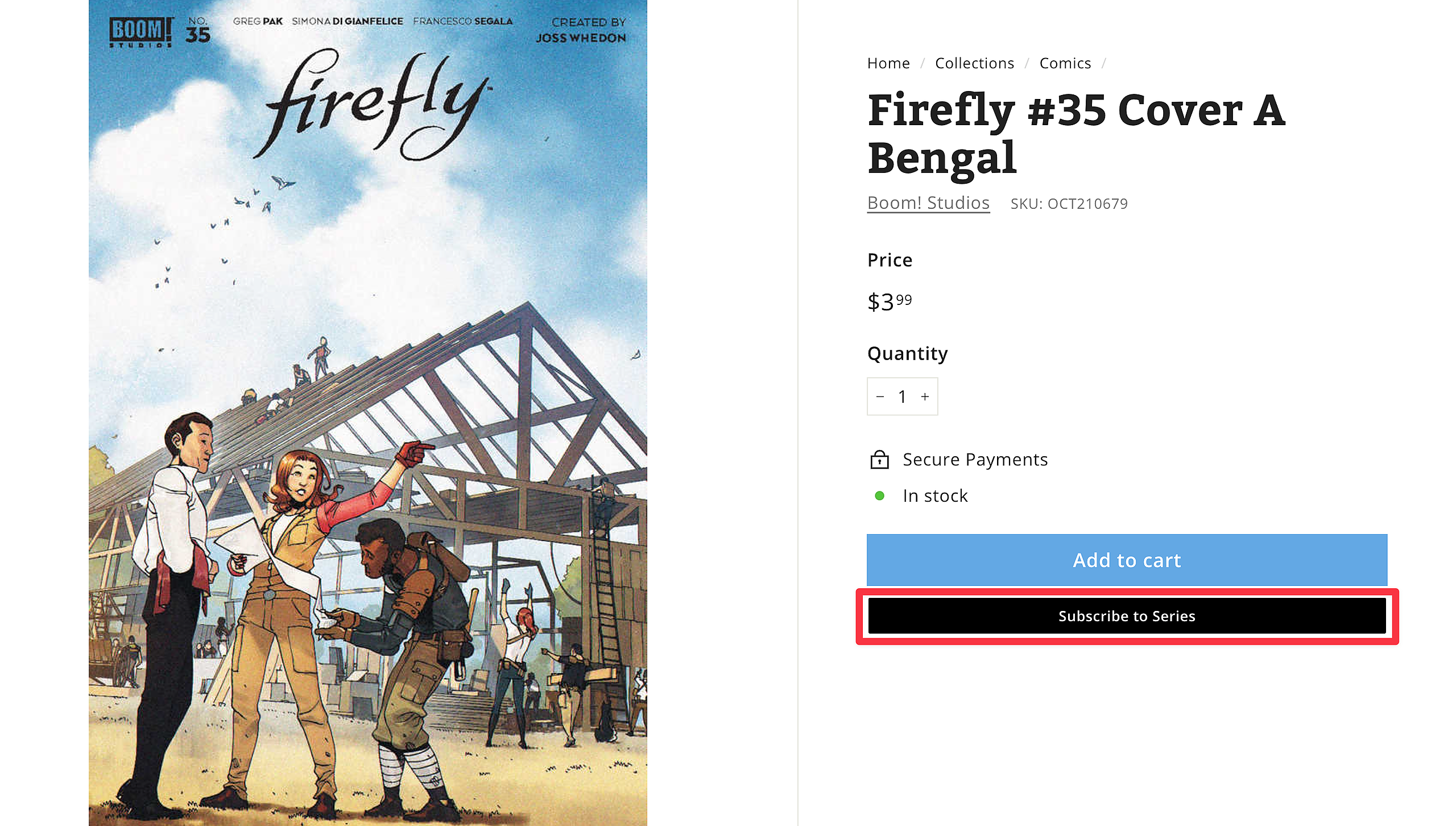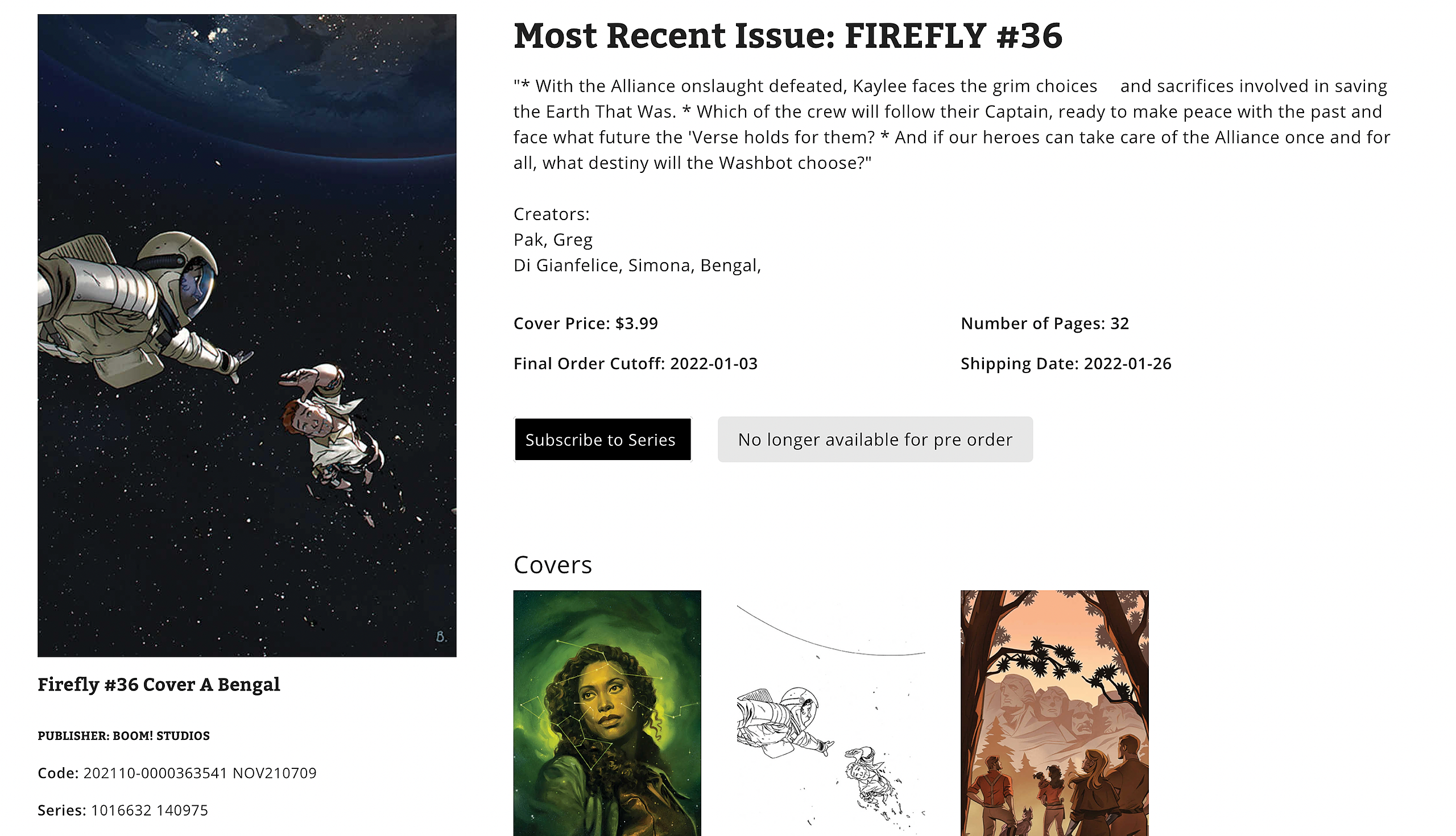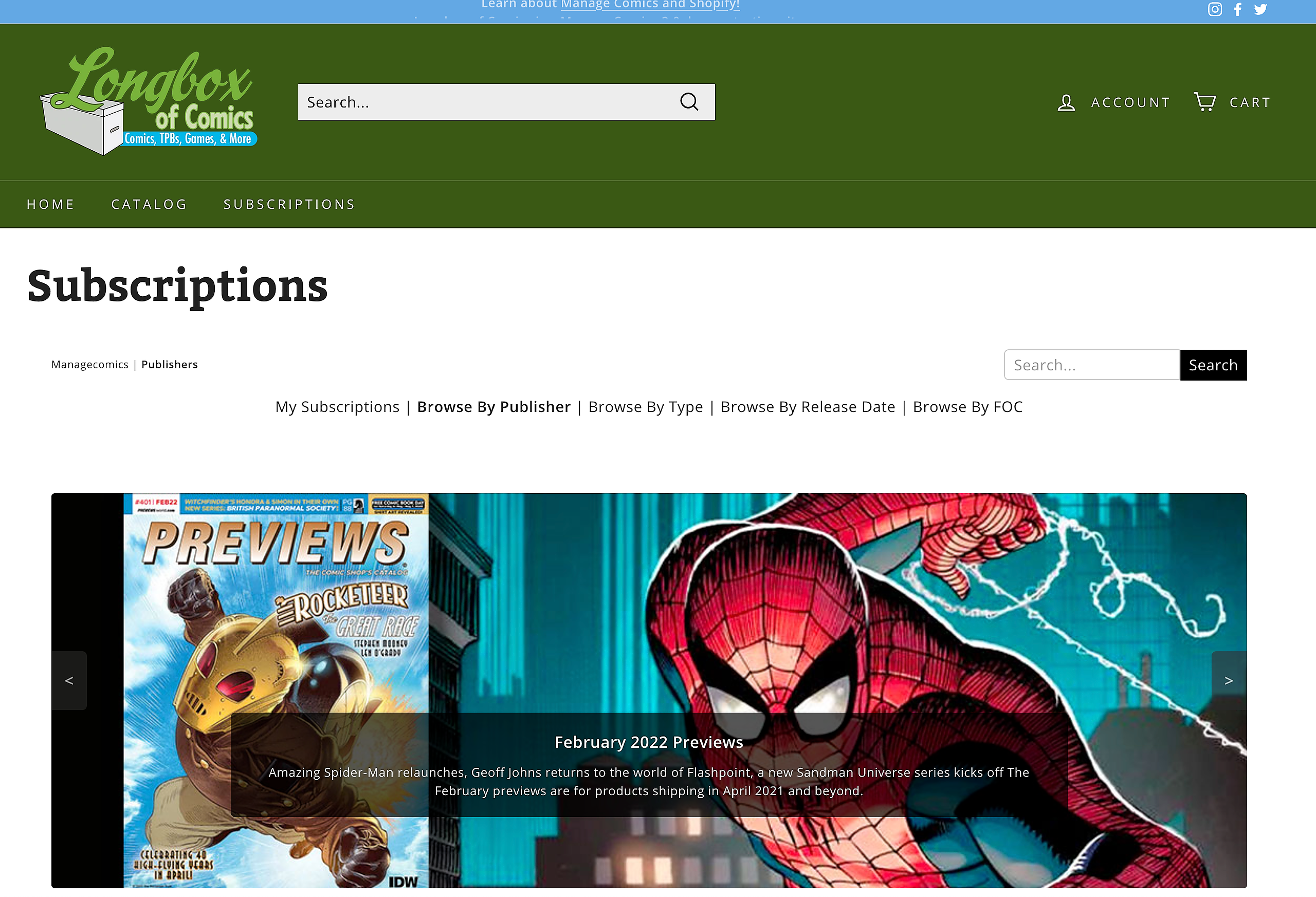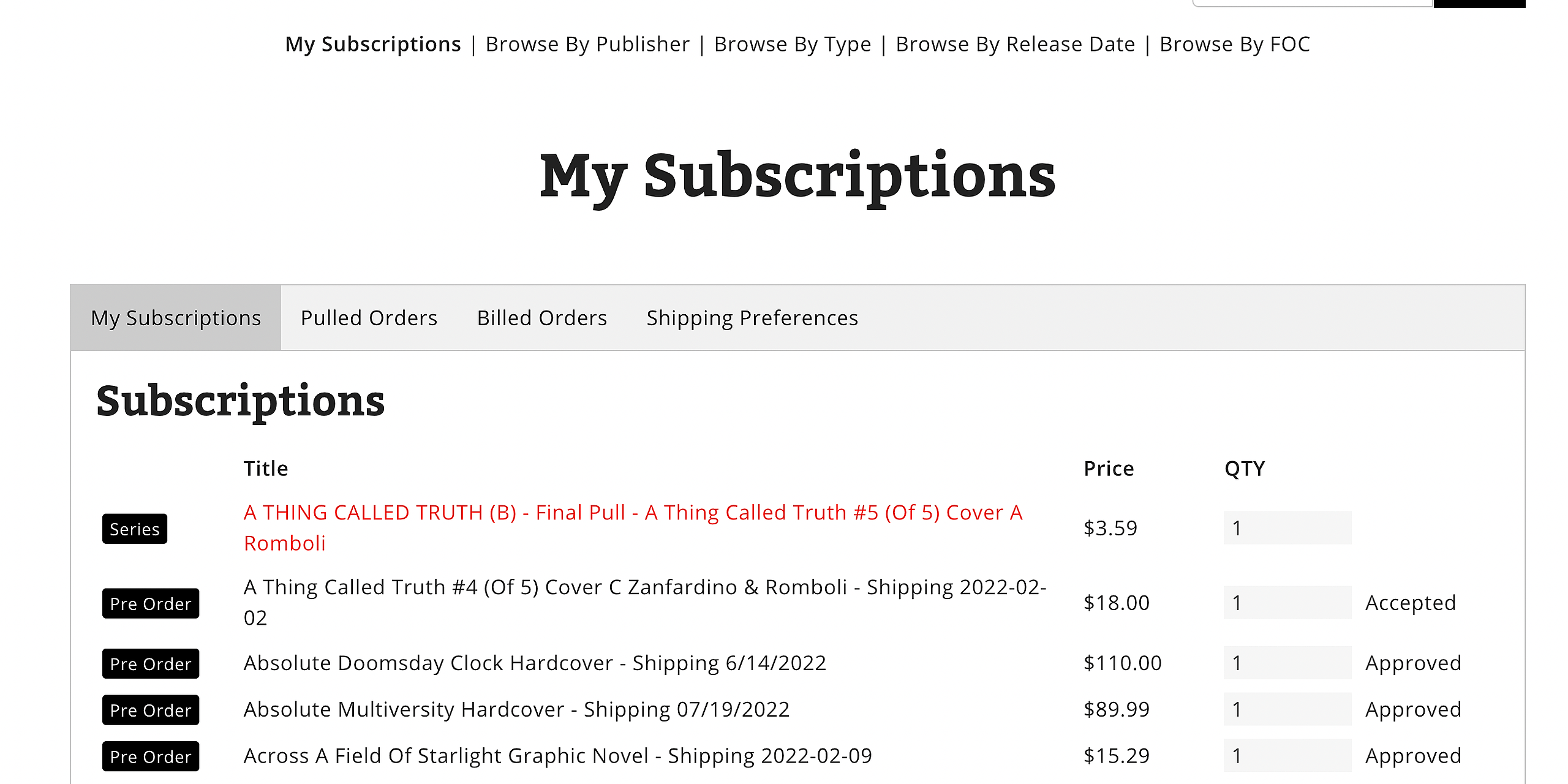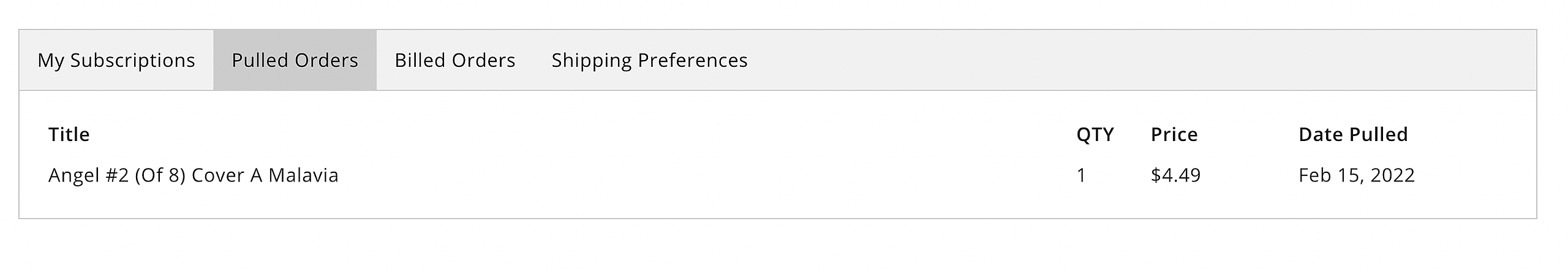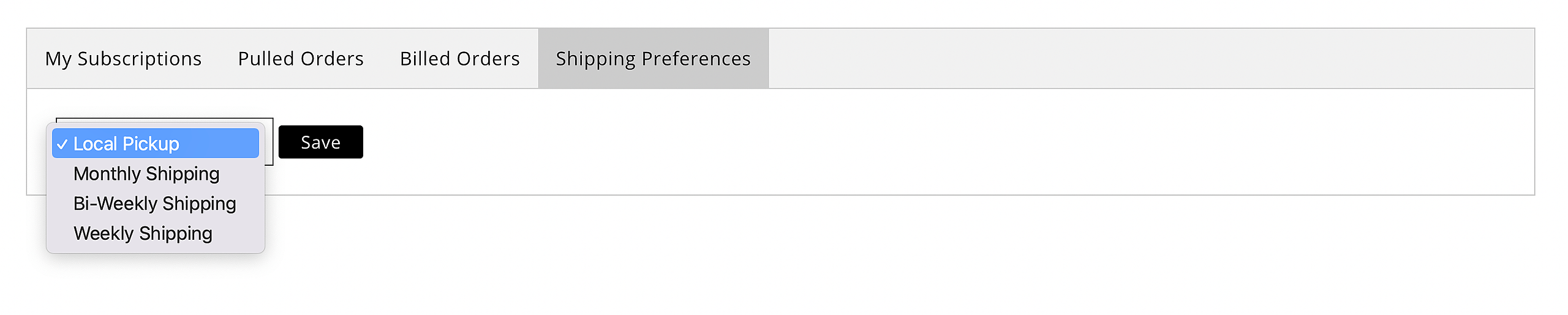01 - How to subscribe
Subscribing to comics on the website is easy, there's a few options you'll have to get to the things you want to subscribe to (for recurring series) or pre-order.
You can navigate the site through a few different ways including publisher, type, or search.
Browse by Type

The website shows products by type based on what the store is able to order through their distributors.
Browse by Publisher
 This lets you browse through the comics by publisher and drill down. We also showcase the most recent previews here which will include the monthly lists from all publishers.
This lets you browse through the comics by publisher and drill down. We also showcase the most recent previews here which will include the monthly lists from all publishers.
Publisher listings

The publisher pages show all of the titles currently available to subscribe or pre-order.
Title Page

Clicking through an individual title will take you to that title's page. On the title page you have the ability to subscribe to a specific cover, and see the covers to upcoming issues (where available).

Your shop's products now have "Subscribe to Series" buttons.
You'll be able to subscribe to a series from anywhere in your store's site.
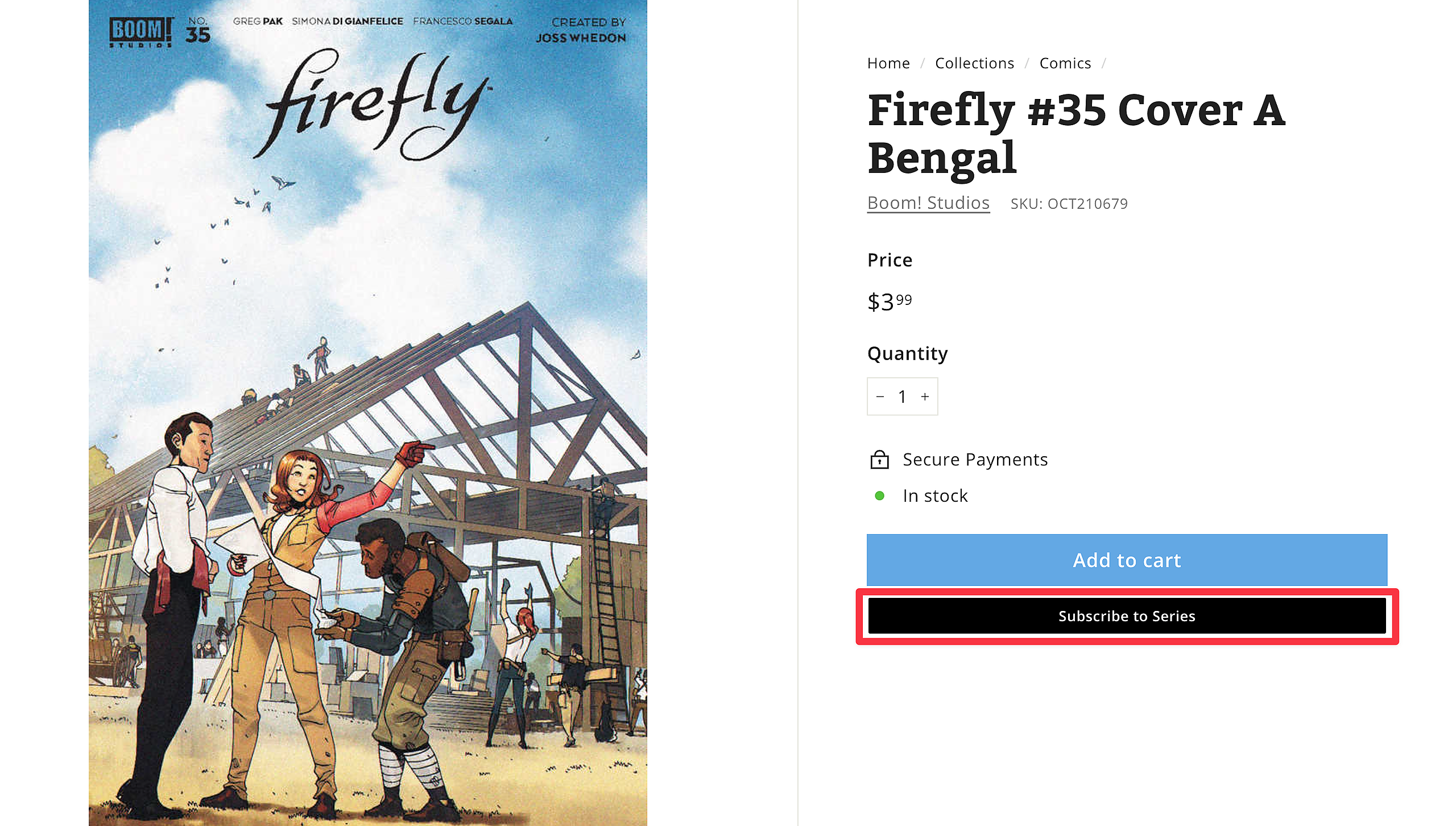
Once you're logged in to your store with an account, you'll begin to see "Subscribe" buttons next to active series (comics, TPBs, hardcovers and manga).
That link takes you to the Manage Comics subscription page in the store for that series.
From there you can choose the cover to subscribe to, and select the number of copies, as well as see upcoming issues.
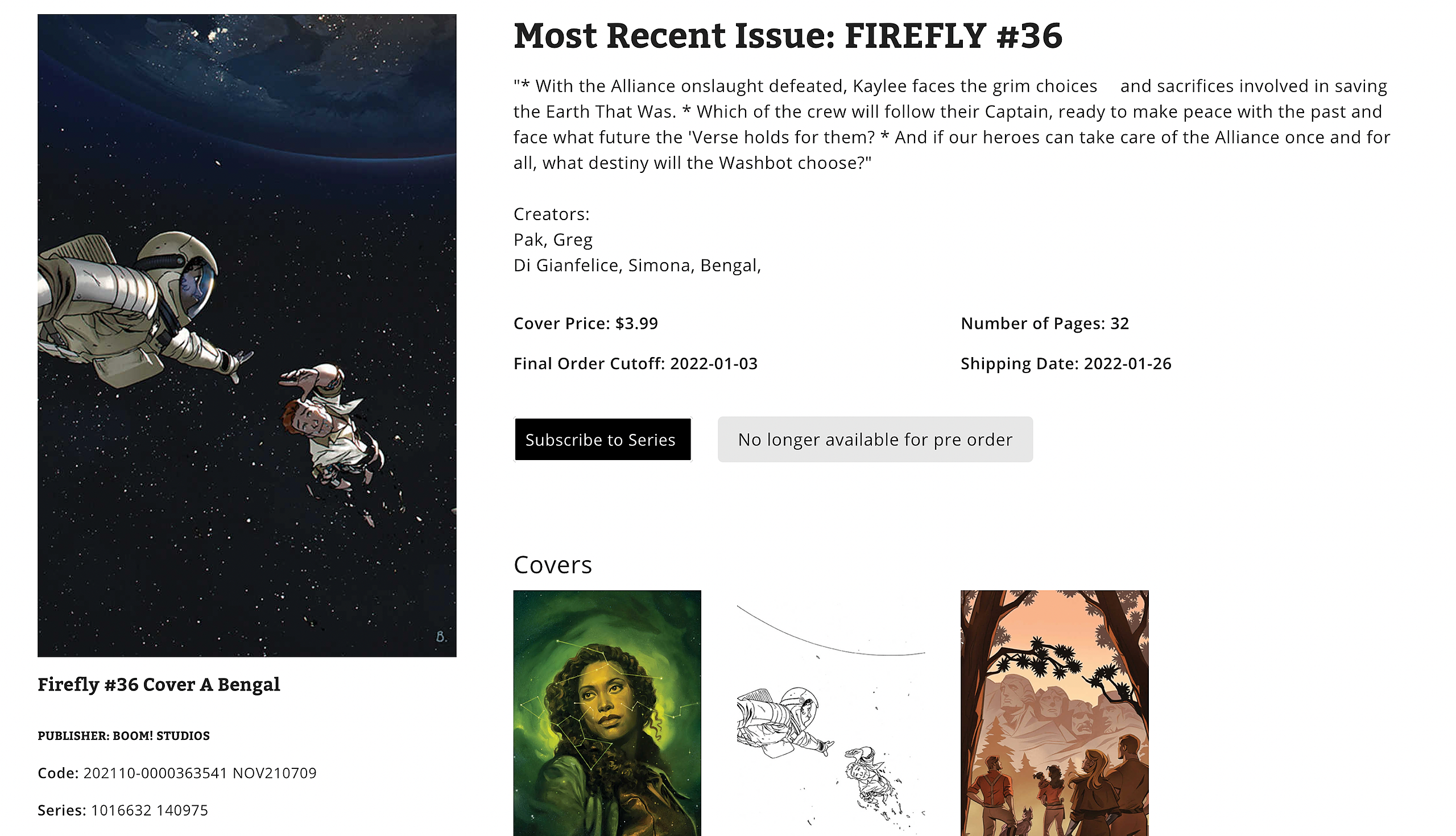
You can also find series through the Subscriptions link on your store's site.
From there you'll be able to find thousands of products for subscription and pre-order.
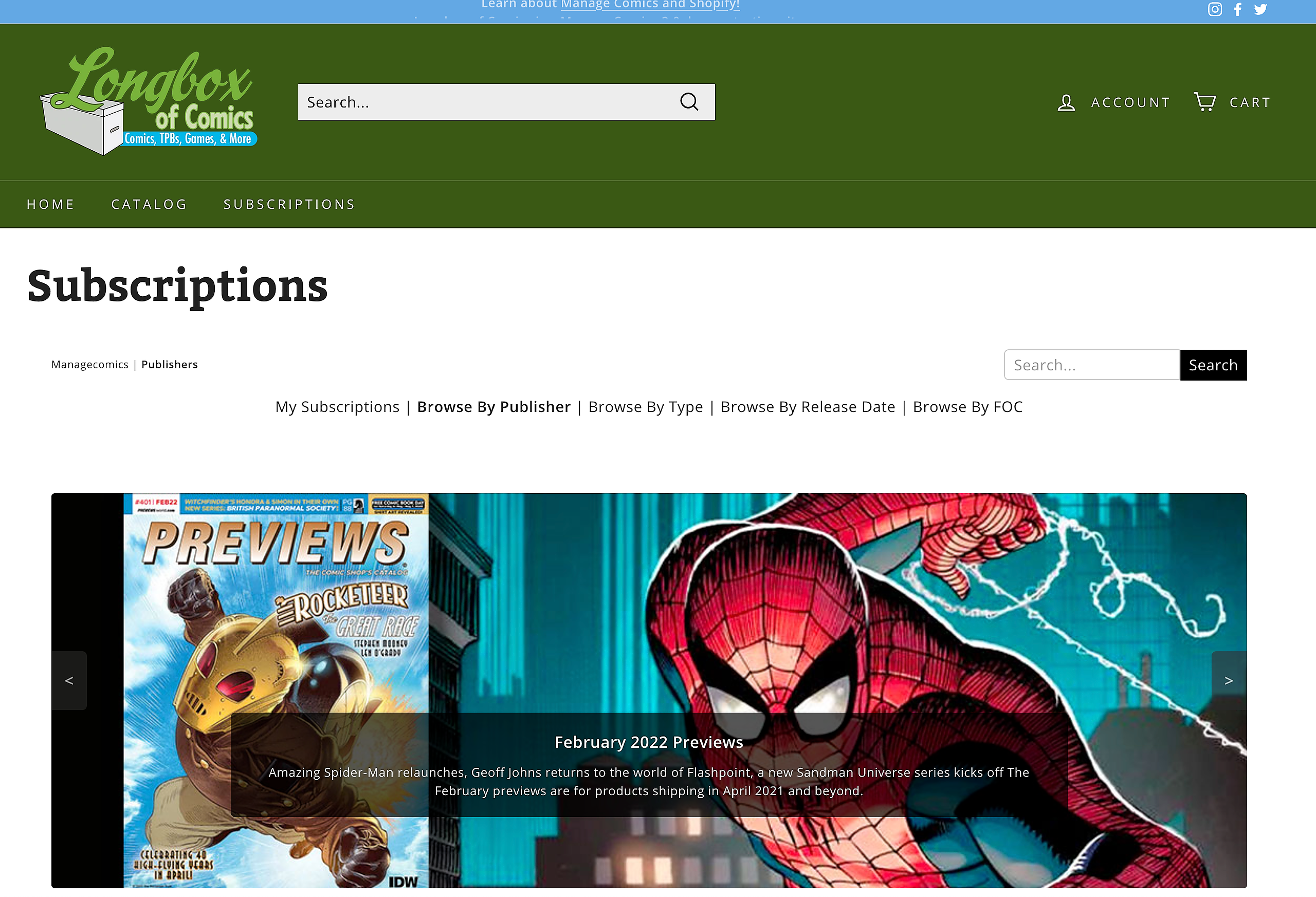
The "My Subscriptions" page is where all of the things related to your collecting will live.
You'll find your ongoing subscriptions, your Pre-Orders (one off things like a Hardcover or a T-Shirt), and your previously Pulled Orders.
My Subscriptions
This tab lists your subscriptions, the cover variant you are signed up for, and the next issue that is expected. Clicking through to any item will bring you to the title page where you can find out shipping date and other information.
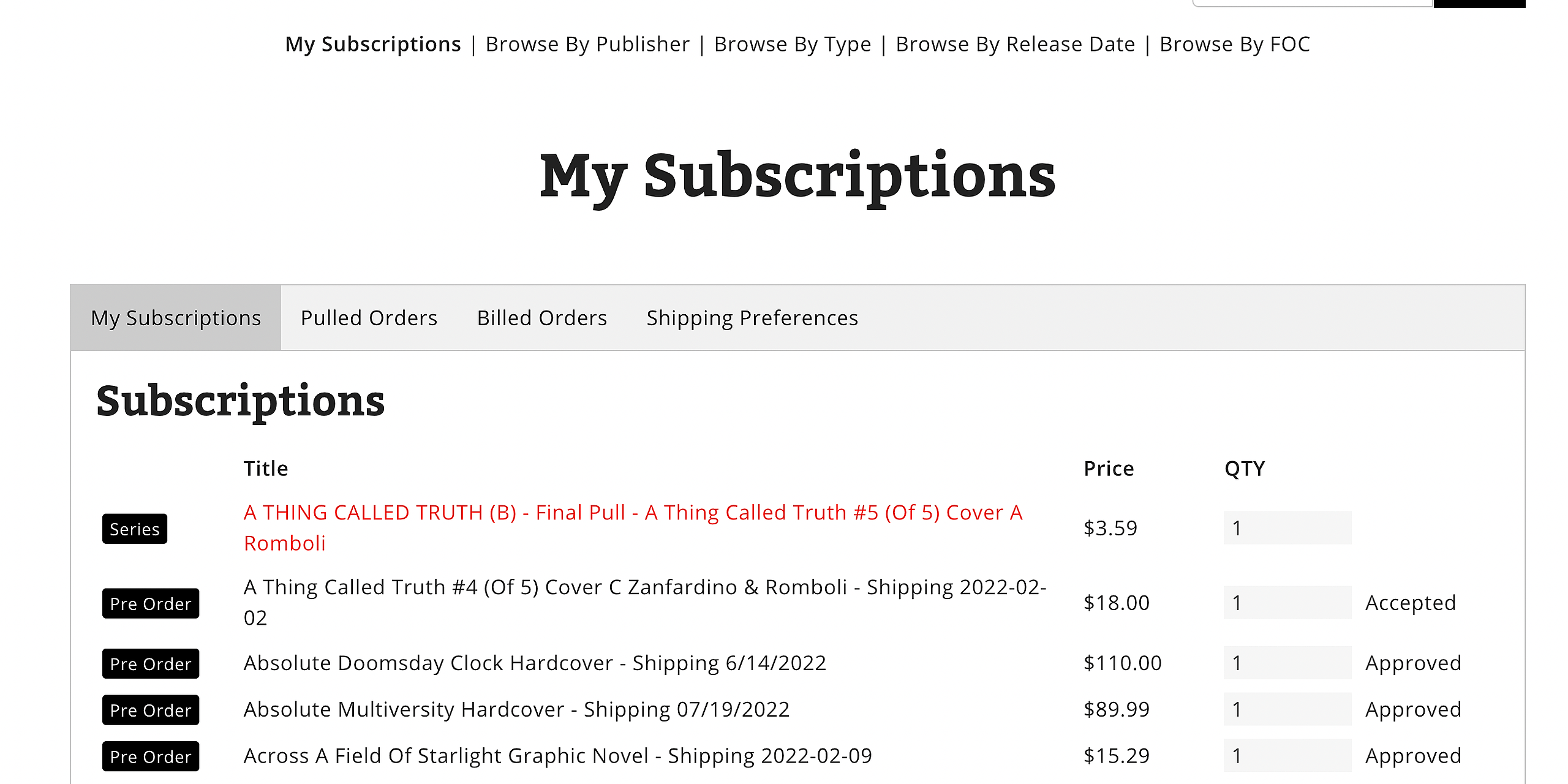
Pulled Orders
This tab will show you orders that have been pulled for you in the past.
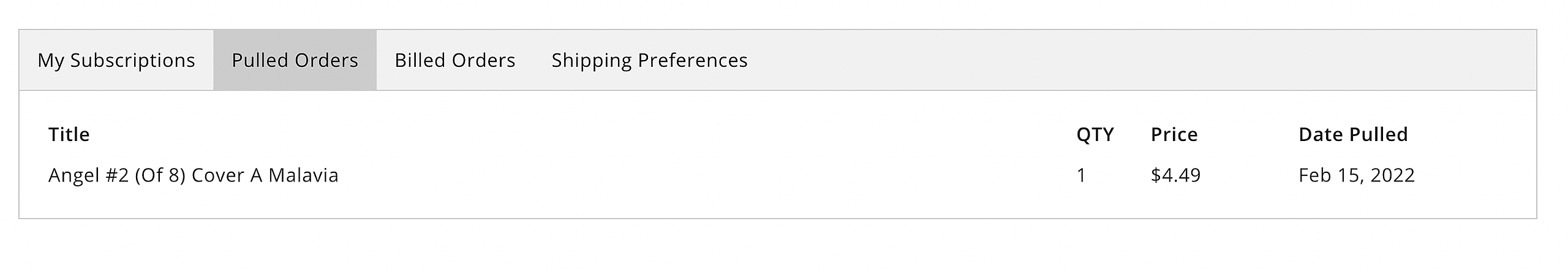
Billed Orders
This will show you anything that is ready to be paid, along with the link to pay for your orders.

Shipping Preferences
Lets you change your shipping preferences based off of what the store offers.
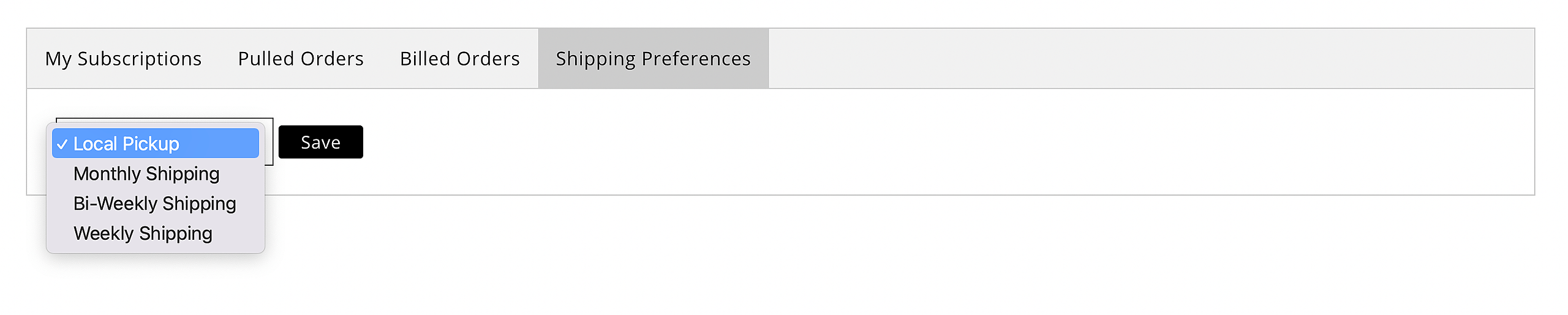
04 - Browse By Dates
You can browse by either new release or FOC dates. New release browsing lets you see what was released on any given week. This is just a list of everything that was offered, and not a listing of what the store has in stock.
You can also browse by FOC date. FOC's are "Final Order Cutoff" and it's a system that is in place to ensure a store can order enough copies of a comic, it usually is set about 3 weeks before release date.
All titles in the subscription lists must be ordered before the FOC cutoff to ensure that your store is able to get copies for you.




 This lets you browse through the comics by publisher and drill down. We also showcase the most recent previews here which will include the monthly lists from all publishers.
This lets you browse through the comics by publisher and drill down. We also showcase the most recent previews here which will include the monthly lists from all publishers.